it can store a lot of data about herbs or leaves.
the info will be project on the hologram for the user to see.
anyone can use it, the orang asli or the tourist or anyone that want to learn about herbs.
ok...1st...
when the user want to scan the leaves, the device must have camera....after the user scan, they can see in hologram form..like this...
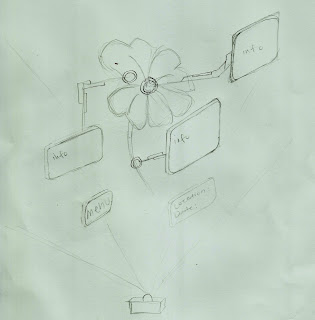 this is how it the user will see...before that...let see what is the interaction between the device and the user.
this is how it the user will see...before that...let see what is the interaction between the device and the user.-menu page:

the blue dot: 3 button on the menu - library, games, internet access.
the user can click the button directly at the hologram...like in this picture:
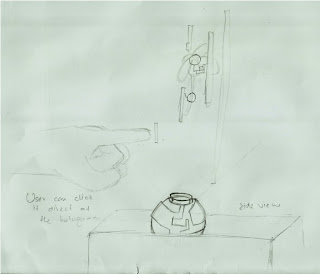
(in this picture...you can see that the user click at the hologram)
from menu page, let see what in library page:
in this page, user can choose from 6 button - search by 1) name, 2) category, 3) date, 4) location, 5) alphabet, 6) symptom of the sickness
in this page, user can choose from 6 button - search by 1) name, 2) category, 3) date, 4) location, 5) alphabet, 6) symptom of the sickness
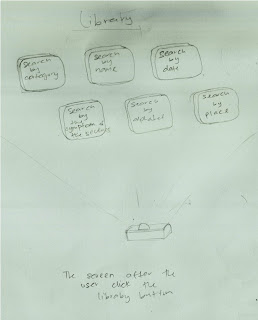
after they choose, the have to key in by type on the hologram keyboard.
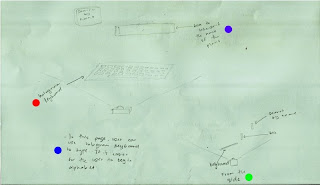 red dot: the hologram keyboard
red dot: the hologram keyboardblue dot: in this page, the user will use the hologram keyboard to type
the green dot: side view when the keyboard appear
purple dot: where the typing word appear
after they search and enter..the next page will appear like this:
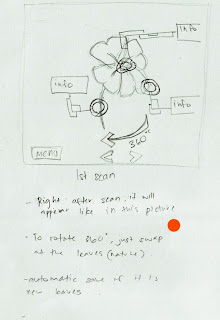 orange dot: the user can rotate the picture 360 degree using their hand by swiping on the picture. in that picture, the circle at the plant is use to tell user the information in each part of the plant. the information will include, how to use the herbs(step by step), how to take care of it if the user want to keep it, most important info is what it use for.
orange dot: the user can rotate the picture 360 degree using their hand by swiping on the picture. in that picture, the circle at the plant is use to tell user the information in each part of the plant. the information will include, how to use the herbs(step by step), how to take care of it if the user want to keep it, most important info is what it use for.now let go to the games page:
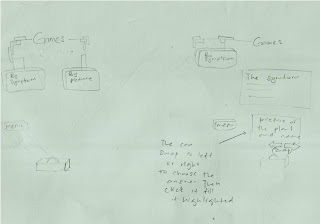 there 2 type of game. 1st...it will appear the symptom, the user have to select the correct herbs to use as medicine. 2nd game is..the picture of plant will appear, user have to key in what it use for.
there 2 type of game. 1st...it will appear the symptom, the user have to select the correct herbs to use as medicine. 2nd game is..the picture of plant will appear, user have to key in what it use for.of course...each game must have level..so..it will start with easy stage then move to hard..the question will be harder...the limitation, only 4 times mistake, more then that, game over..it also have timer...each correct will receive point..
finish with the 3 button, now.....button on the device...
there 4 button on the device


okeyyyyy....the on / off button is to switch on or off the power...the scan button to scan the leaves/ herbs/ plant...the most interesting button: the zoom button.
the zoom button..it is better to show the picture how it can be use
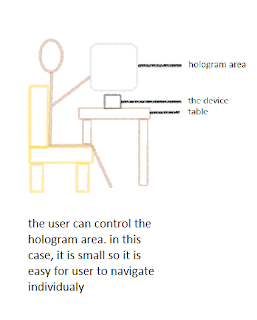
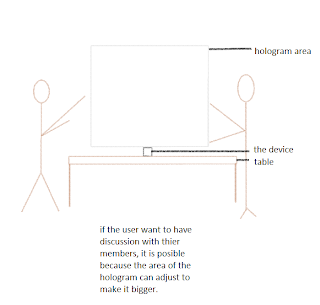 the zoom button is for the hologram area.. it can be big or small...the big area is use for the user want to make it as discussion board and the small area for the user to view individually.
the zoom button is for the hologram area.. it can be big or small...the big area is use for the user want to make it as discussion board and the small area for the user to view individually.
where is the projector and the scan camera......

 when the led is on, it means the scanning still in process if it is off meaning it already finish.
when the led is on, it means the scanning still in process if it is off meaning it already finish.
the projector for the hologram:
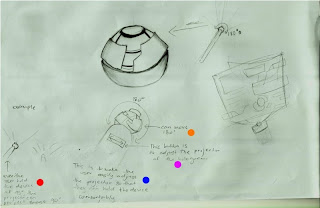 the red dot: to make the user comfortable to hold this device, the projector will automatically adjust the hologram to make it 90 degree so the user easy to read even the device may not 90 degree.
the red dot: to make the user comfortable to hold this device, the projector will automatically adjust the hologram to make it 90 degree so the user easy to read even the device may not 90 degree.
orange dot: can rotate 180 degree.
finish with the 3 button, now.....button on the device...
there 4 button on the device


okeyyyyy....the on / off button is to switch on or off the power...the scan button to scan the leaves/ herbs/ plant...the most interesting button: the zoom button.
the zoom button..it is better to show the picture how it can be use
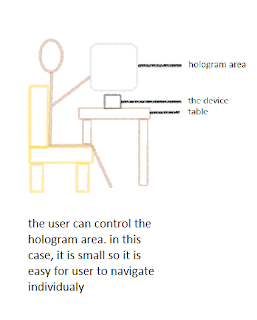
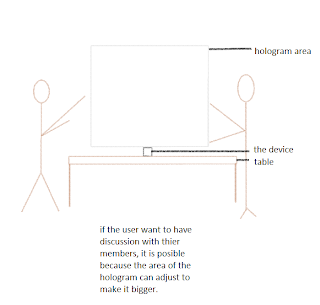 the zoom button is for the hologram area.. it can be big or small...the big area is use for the user want to make it as discussion board and the small area for the user to view individually.
the zoom button is for the hologram area.. it can be big or small...the big area is use for the user want to make it as discussion board and the small area for the user to view individually.where is the projector and the scan camera......

 when the led is on, it means the scanning still in process if it is off meaning it already finish.
when the led is on, it means the scanning still in process if it is off meaning it already finish.the projector for the hologram:
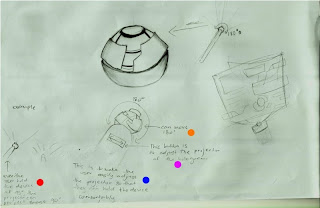 the red dot: to make the user comfortable to hold this device, the projector will automatically adjust the hologram to make it 90 degree so the user easy to read even the device may not 90 degree.
the red dot: to make the user comfortable to hold this device, the projector will automatically adjust the hologram to make it 90 degree so the user easy to read even the device may not 90 degree.orange dot: can rotate 180 degree.
No comments:
Post a Comment